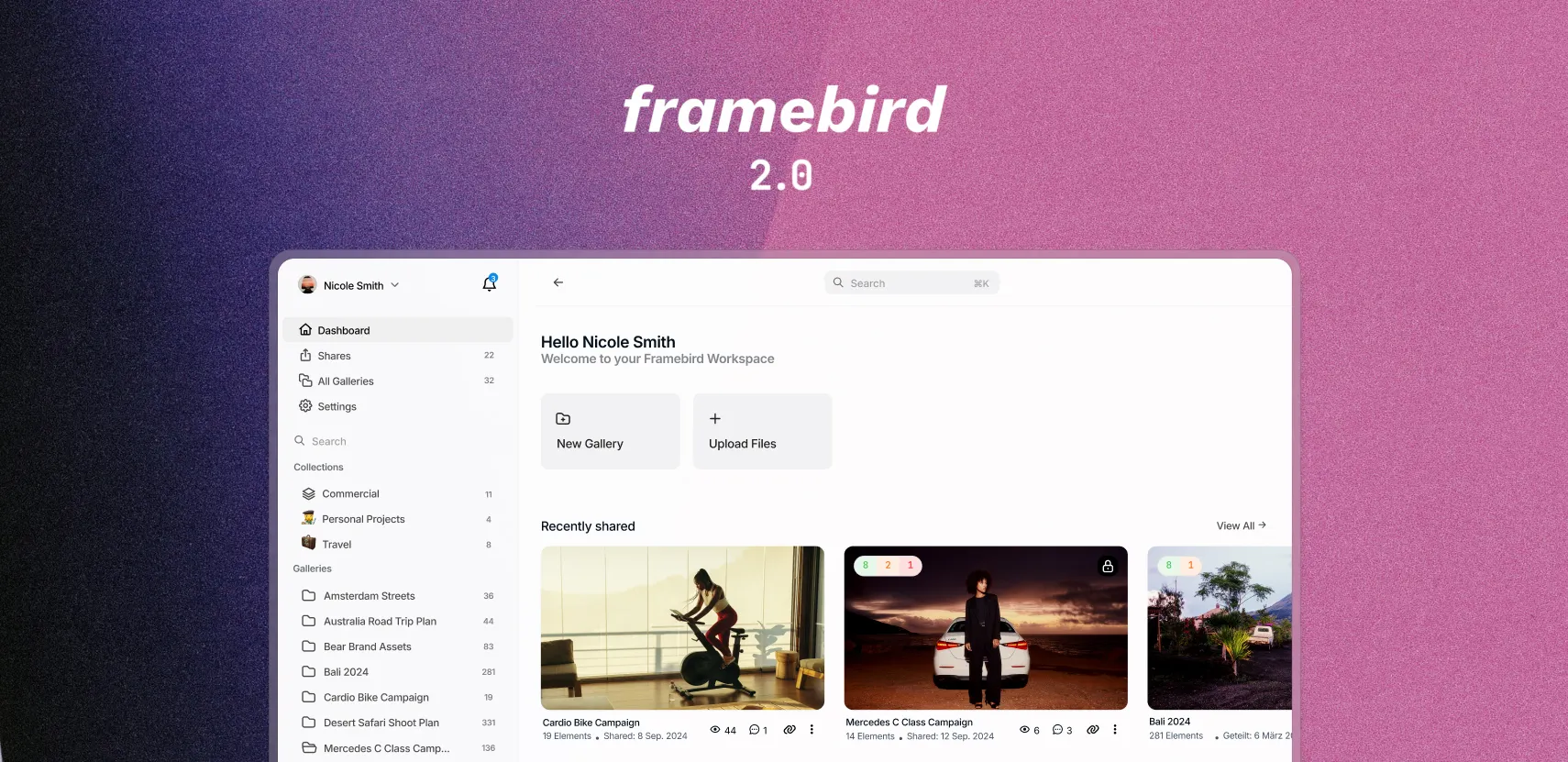
We announced Framebird to the world a little over one year ago. Since then most of the updates were just bug fixes and smaller changes. But today we are very excited to announce our biggest update yet: Framebird 2.0.
🎥 Video Support
Framebird now supports video with slick preview generation. Hover over grid tiles to seek through previews.
📢 Notifications & Live Updates
Never miss a change with our new notification area in your Dashboard. Keep track of all the latest activity on your shares in one centralized spot.
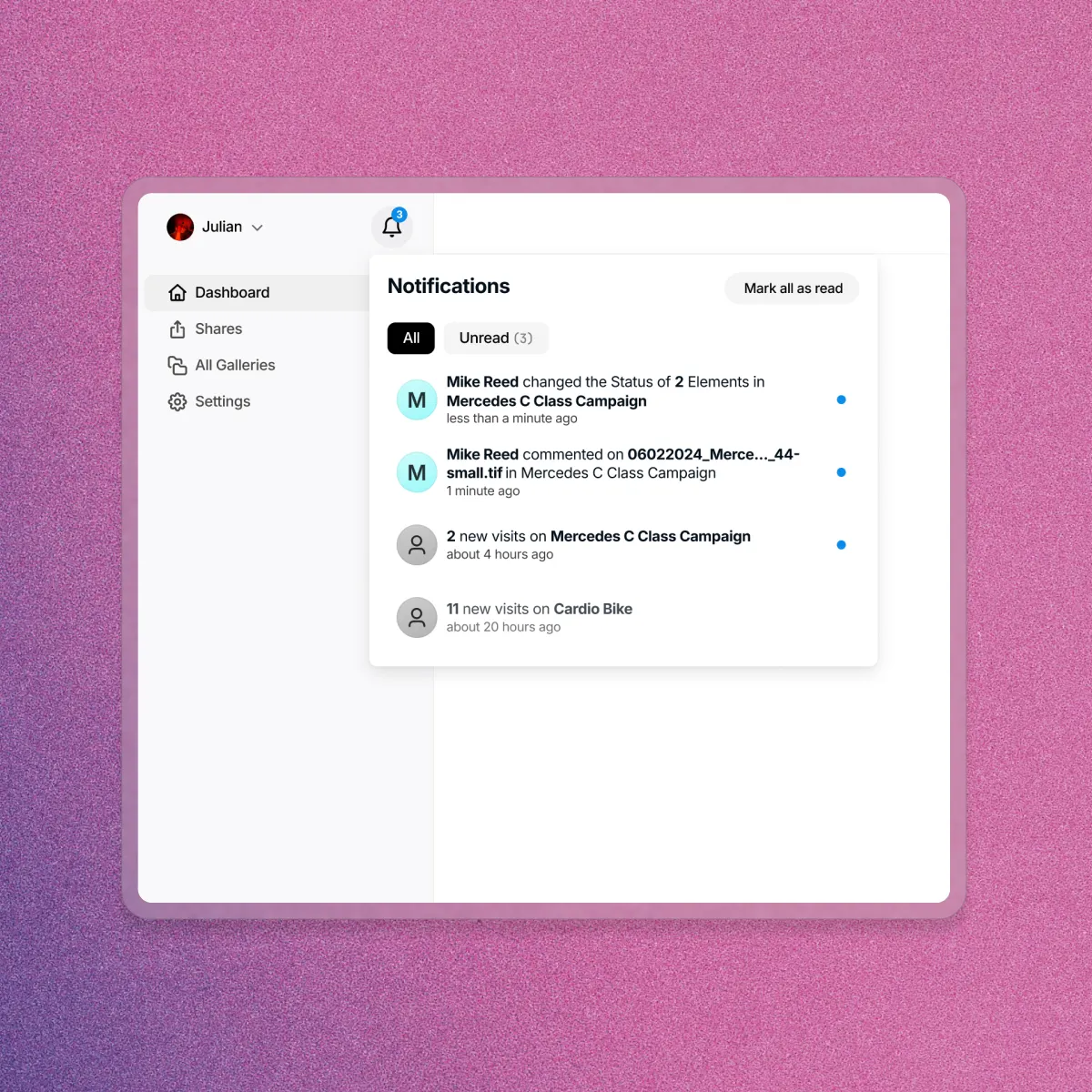
🔄 Real-Time Collaboration: Live Updates in Shares
Collaboration just got better! Experience live updates for Share Status and Comments, making teamwork feel like you're all in the same room.
🎨 Metadata Makeover: A New Info Panel
We redesigned the metadata panel for better visibility and usability. From extracted color info to all the EXIF data of an image or video file, it's all there and beautifully displayed.
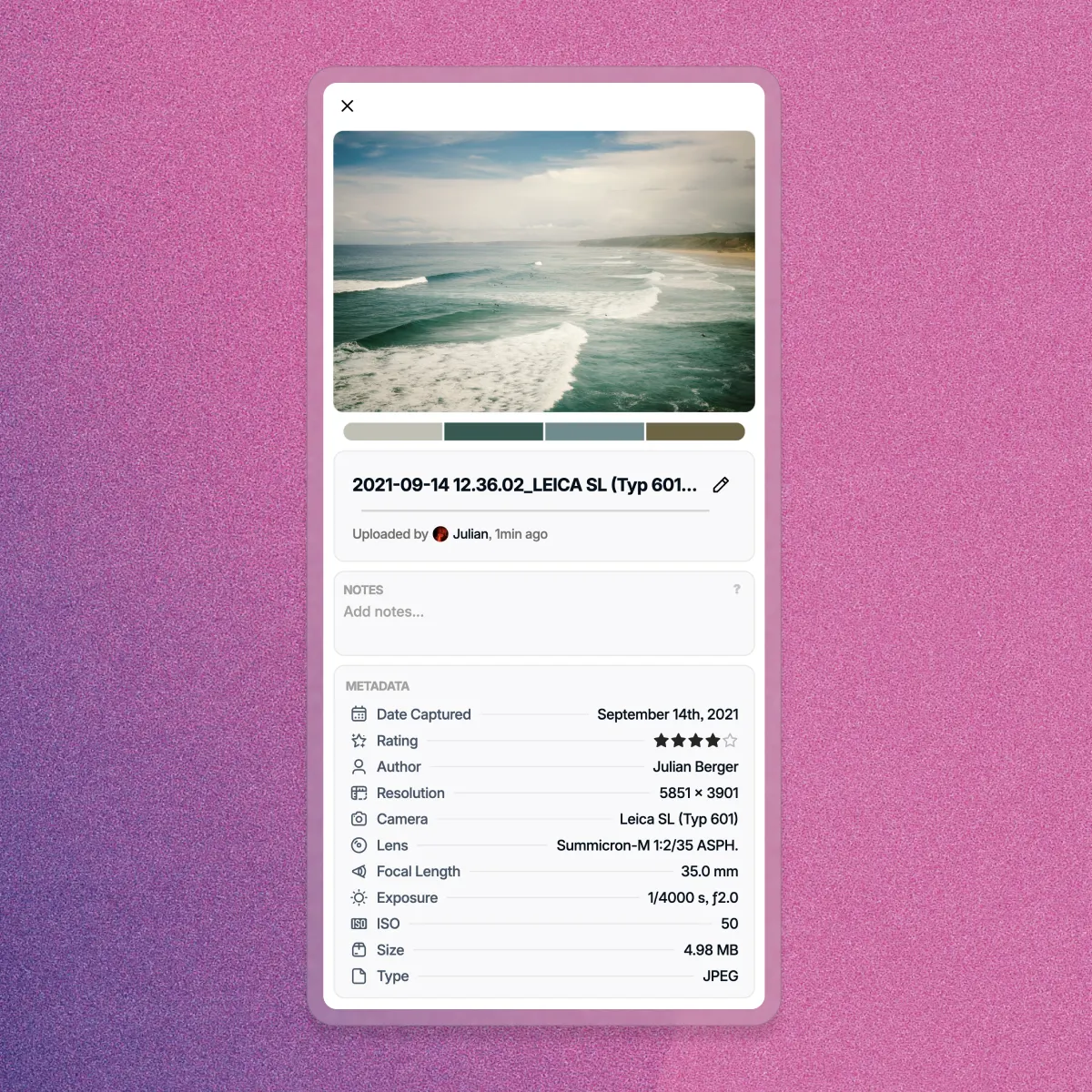
📁 Organize Like a Pro: New Gallery Tree
Have better control of your content with the new Gallery View in the new resizable Sidebar. Expand, collapse, and drag-and-drop galleries to your liking.
🔍 Smart Filters: Find What You Need, Fast
Introducing smart filters for your shares. Want to see only approved media? You no longer have to setup filters over and over again.
👤 Put a Face to the Name: Avatar Support
Upload your avatar and make your mark in the comments. It's time to let your personality shine!
🚪 Framebird Login in Shares
No more typing over your name and email address. Log in to shares with your Framebird account so others can recognize you.
🖌️ Annotations on the Go
Our annotation tool got a sleek makeover. With new rectangle and circle tools to mark up images and videos quicker. And with full support for mobile touch devices and the iPad with Apple Pencil, communicating ideas on the go has never been easier.
📤 Uploader 2.0: Smarter and Smoother
Drag, drop, and experience the smoothest upload experience yet. Our new uploader checks for duplicates before starting, saving you time and storage space.
📝 Add Context: Private Notes
Add context to your media with private notes. It's your little secret – they won't show up when you share.
📧 Email Makeover: Clean and Clear Updates
Subscribe to share changes and enjoy our redesigned emails. See the latest updates at a glance in a modern, clean format to quickly decide what's important and what's not.
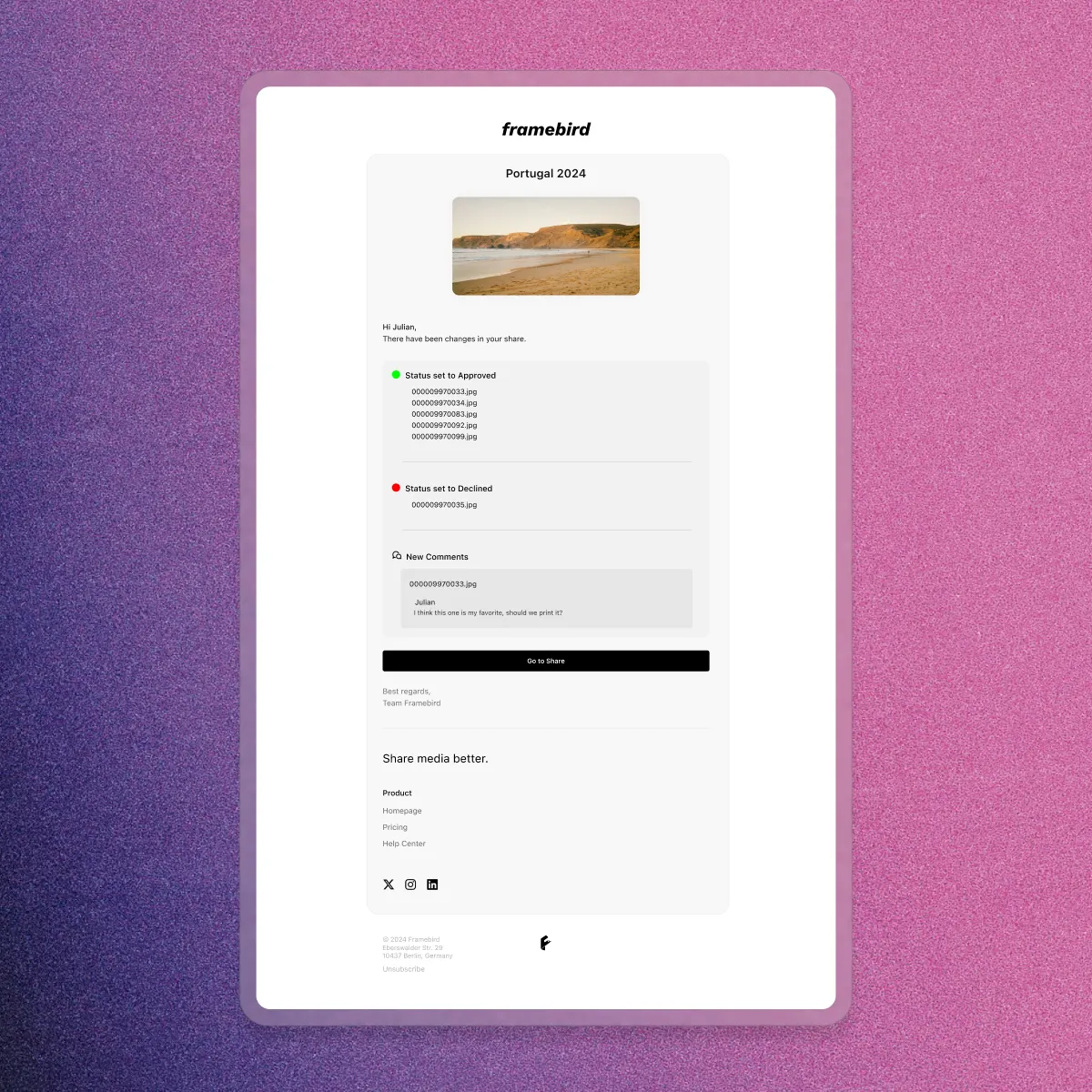
🚀 And There's More!
- Support for text files 📄
- New share list view 📋
- Refreshed dashboard with clearer action buttons 🔘
- Right-click menu for quick actions 🖱️
- New empty state screens 🌟
- And many more small improvements to the overall user experience